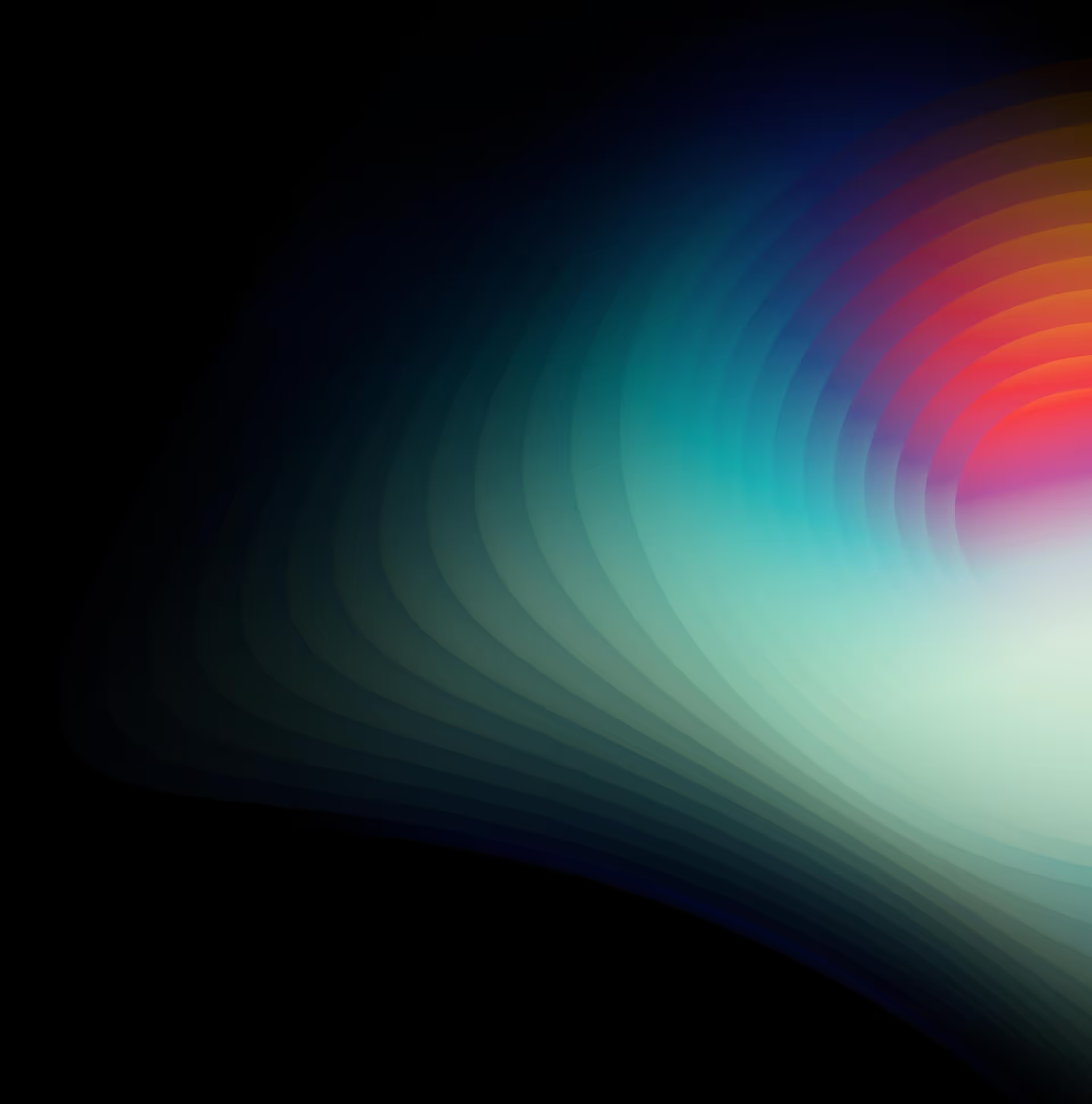Your inboxes are full of untapped potential
Andsend is not an outreach automation platform,
it's a superpower for communication between people.
Your network and inboxes are full of untapped potential.
You sit on a gold mine.
But, as humans we don't have capacity to extract all the gold.
In today's fast-paced world, we have more emails, messages and professional relations than we can nurture. Opportunities slip through the cracks and maintaining all the connections just isn’t feasible.
Andsend is the first business relations manager of its kind. Designed for Founders, CEOs and busy sales people. It enables you to access your goldmine and streamline your communication, so you can focus on what matters most – growing your business.
Manage Email, LinkedIn and Notes from one messenger
Andsend lets you manage LinkedIn and Email within one unified conversation, for your most important contacts.
Get started for free- 01
All channels in one chat
No more multi-tasking. Stay on top of the important conversations without constantly switching platforms.
- 02
Unify your contacts
Manage your most important LinkedIn and Email interactions from one place.
- 03
Only important contacts
Filter out the noise. Andsend lets you reduce your inboxes and tasks to only the contacts that are important. Andsend is not for reading newsletters.
- 04
Seamless CRM sync
Automatically sync contact data, touchpoints, replies, and notes from Andsend directly to your CRM, keeping everything organized and up to date.
Surprisingly intelligent message suggestions
Wake up to an outbox filled with replies and follow-ups, ready for you to send. Never miss a reply. Never miss an opportunity.
Andsend redefines the way relationship management works.
Generated replies and follow-ups, written by your personal AI
Your personal AI crafts message suggestions in your unique tone of voice. It learns from every interaction, refining its suggestions to sound more like you.
Right message, right person, right time
Andsend tells you exactly what to do next with generated messages. Goodbye to pipeline anxiety.
Save hours and hours of reading, writing & stress
Spend less time in your inbox, and more time on important decisions.
You're in control
Andsend Thinks, Talks, and Acts Like You, but it will never replace you. You are in charge of the send button, data and every decision.
More power than ever, with Playbooks
Playbooks help you organize your communication strategies for different purposes and audiences.
Define your goal in Andsend, for example:
"Start conversations that lead to a booked sales meeting for my product."
Based on your goal, the messenger strategizes and composes messages to your selected contacts, and drive your conversations toward that goal. You can set as many goals as you like for different contacts. We call these goals Playbooks.
Your Playbooks can be as simple or rich as you like. Paste your meeting scheduling link, tell it to drive the conversation slowly and not push, or tell it to be humorous, using anecdotes it knows about the person. Be creative, or start with one of our predefined Playbook-templates.